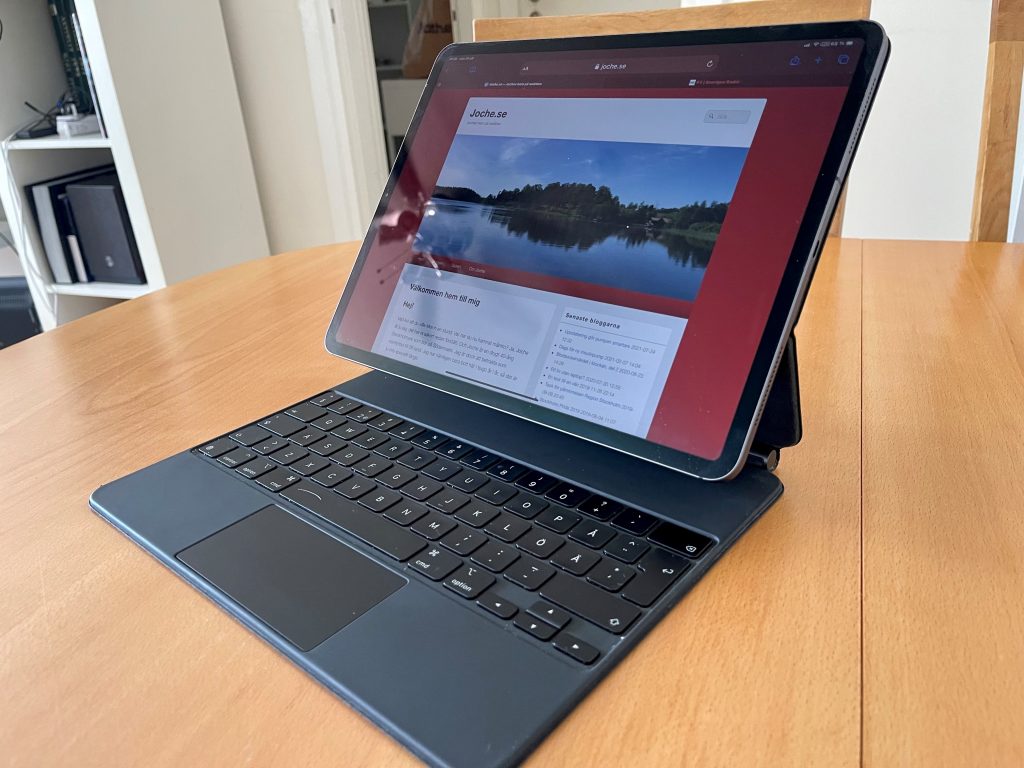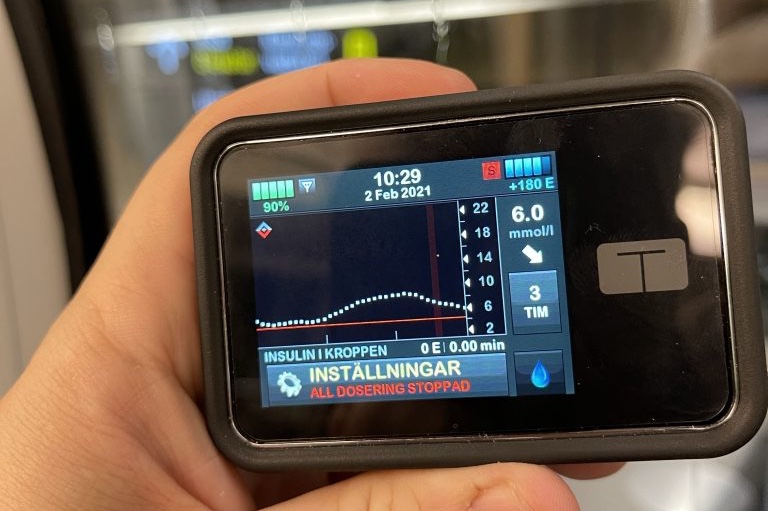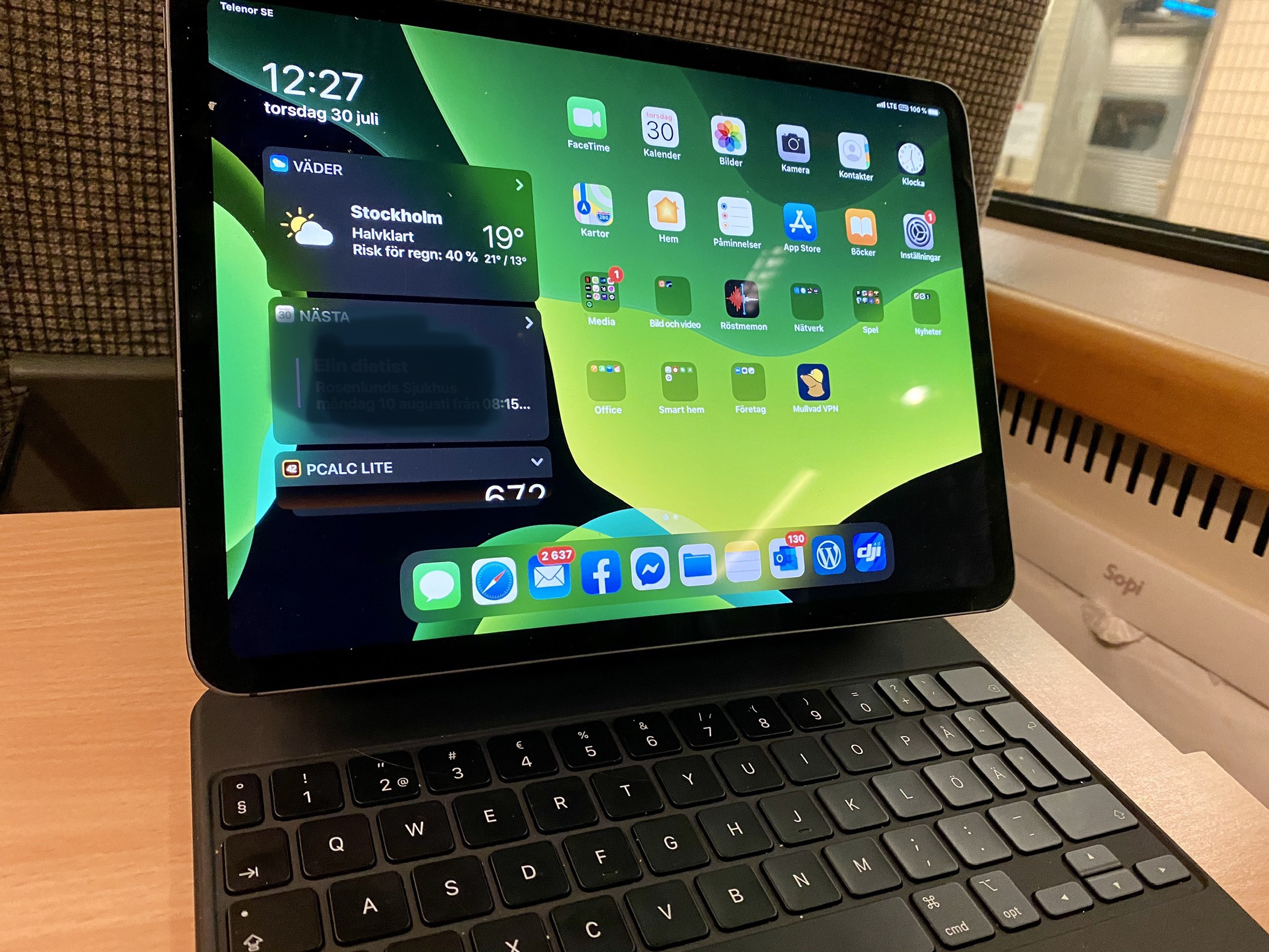I have been playing Train Sim World for many years, and it has always worked very well on my not-so-new PC. However, since it was well-equipped when I bought it, it has performed well even when new game versions were released. Therefore, I was quite confident that I would be able to play Train Sim World 4 without any issues when it was released in September this year.
However, I encountered problems right after purchasing and installing the game on Steam. As soon as I loaded certain, but not all, routes, the game would crash, and I received an error message that looked something like this:
LowLevelFatalError [File:Unknown] [Line: 3982] Retry was NOT successful.
I also couldn’t change the screen resolution from 720p, and the times the game did start, I experienced quite a few issues.
Naturally, I searched for solutions to the problem, but it was difficult to find one that actually worked. Some claimed that the issue had to do with DirectX, while others suggested that the solution was to delete the files related to their profile. I tried the latter, and it resulted in me losing my entire game history, all points, and medals. Thankfully, I was able to import them again from version 3. However, don’t try that, as it won’t solve the problem.
After giving up for a few weeks, I decided to tackle the issue again and eventually found a post on the Dovetail forum that solved the problem. It turns out that the problem was related to the game not being installed correctly from Steam.
To solve the problem, go to your library in Steam. Right-click on the game’s name in the left menu and select Properties. Then, go to the Installed files tab. Click on the ”Verify integrity of game files” button. This will check all the files, and any missing files will be reinstalled. In my case, three files were corrupted and required reinstallation.
For safety, I repeated the verification when Steam indicated that it was done to ensure that everything was correct. This time, there were no missing files, and I was able to start the game again. Now, I could change to the highest resolution and graphics settings, and the game would start regardless of which route I chose to play.
A big thank you to the forum user ”SamTDS” who pointed me in the right direction for the solution.